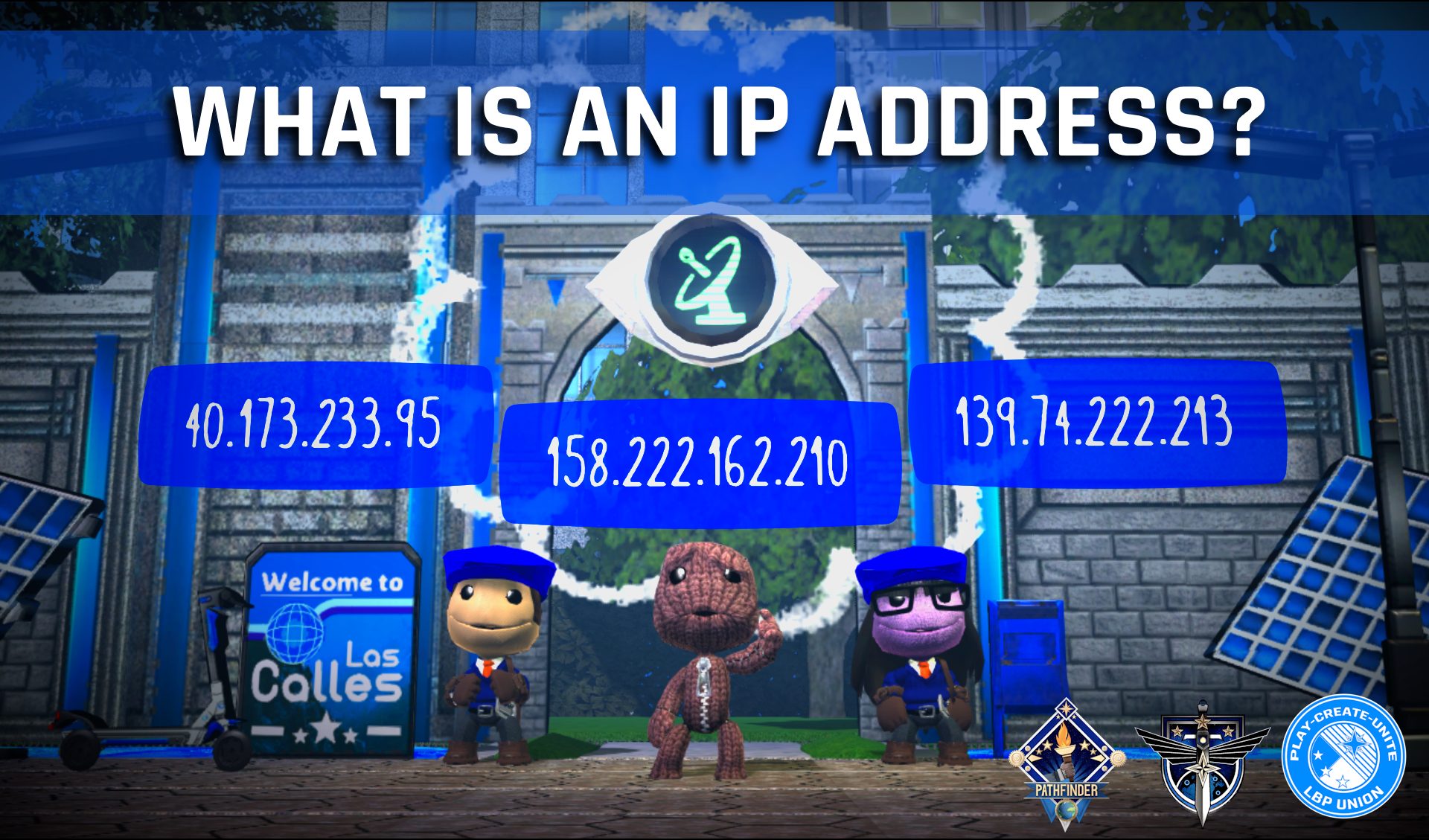There’s no denying: playing LittleBigPlanet online is a lot of fun! You can meet other people, create together, and share fun levels. When the official LBP3 PS4 servers were up, you could play with other people using a PS+ subscription. With custom LBP servers, you can play with other people using PlayStation 3, RPCS3, and PS Vita.
Recently, however, there was a bit of a spook. Hundreds of user IP addresses were leaked after someone abused a feature of Project Lighthouse’s matchmaking service. Oops… but — what is an IP address, and how bad is it if yours gets leaked? The answers may surprise you.
How Does LittleBigPlanet Multiplayer Work?
Perhaps the best way to understand what an IP address is to first explore how LittleBigPlanet’s multiplayer works. When you click dive in or join one of your friends online, LittleBigPlanet initiates a peer to peer (P2P) session. A peer to peer session directly connects your PlayStation 3, computer, or PS Vita to the machine the other player is using.
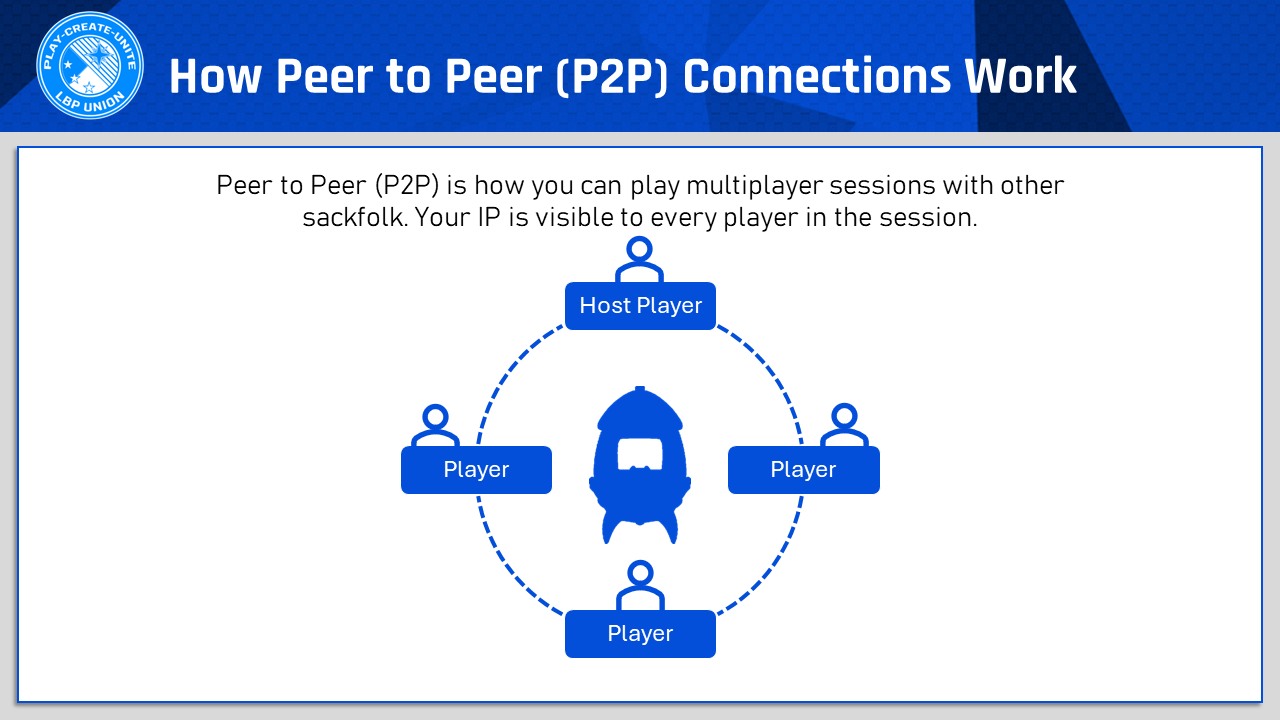
This is in contrast to pretty much everything else the LittleBigPlanet server does, regardless of whether the server is official or unofficial. For most functions, like browsing and loading levels, uploading photos, sending scores, that’s all handled by HTTP connections between you and the server, with no one else in between. HTTP is the same protocol that websites use in your browser. So, in a way, the LittleBigPlanet server is just a fancy website!
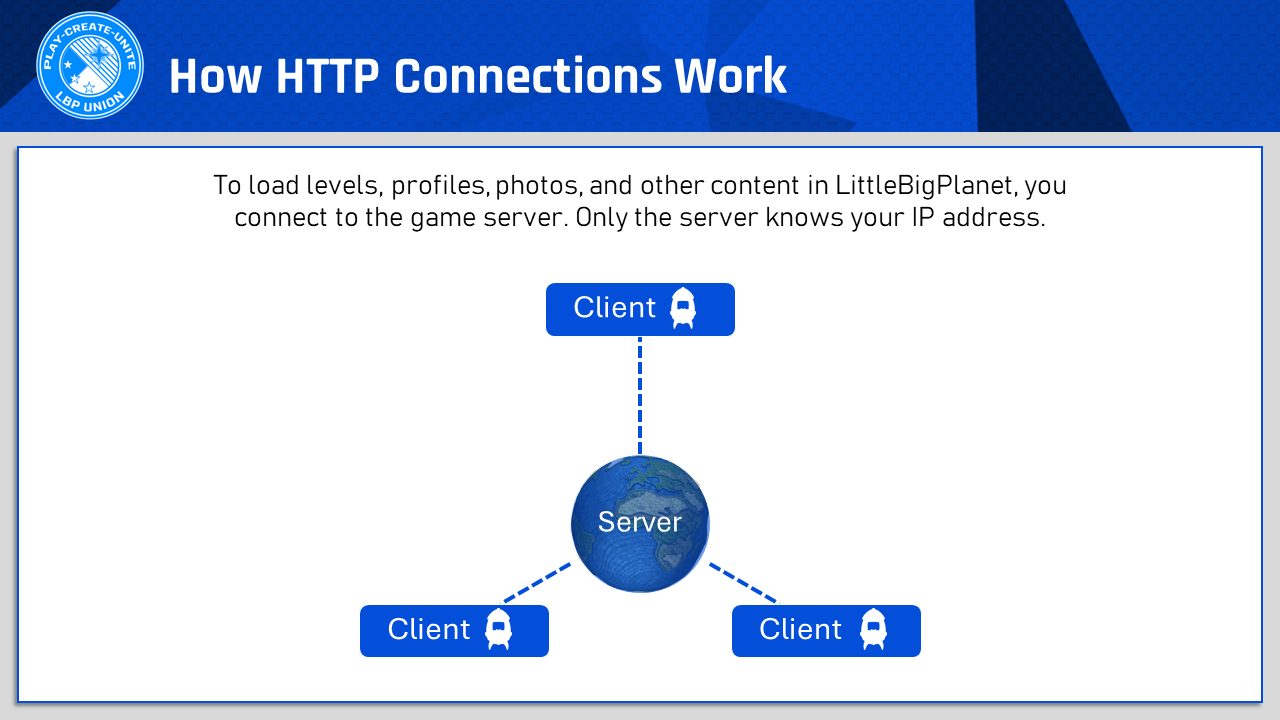
However, in a P2P session, all the server does is it looks for people who are online. If you want to join them, it puts you into a room. All this means is that the server knows you are playing together and helps you connect to each other. However, while you’re in the session, you are directly connected to the other player or players.
Getting Connected
To actually get connected to another person and get their IP address, your client (the game) has to get the IP address from somewhere. On PlayStation Vita, 3 and 4 this happens through PlayStation Network. Yes, even with custom servers, PlayStation Network’s P2P system still works even though the official LBP servers are offline!
On RPCS3 emulators, this is handled by RPCN, a network maintained by the developers of the emulator. It works functionally the same as PSN. However, you cannot cross-play between PSN and RPCN.
What Does it Mean to Connect to Players Directly?
This is the critical question. When you play with another player directly through a peer to peer connection in LittleBigPlanet, your console or computer needs to know where to connect to. To do this, it uses an IP address. Think of it as kind of like a mailing address for a house, but it’s for your home network instead.
However, here’s the sometimes frightening part:
When you are connected to other players in a P2P session in LittleBigPlanet, even if you’re using the official LBP servers on PS4, your IP address is visible to all players in the session.
How is Your IP Address Visible to Players?
It’s true, your IP address is accessible by other players in a P2P session in LittleBigPlanet. This is true for the official LBP3 servers on PS4 operated by Sony, as well as all custom servers for PS3, Vita, and RPCS3. However, what does that mean? How can somebody see your IP address?
It’s not as easy as just opening a menu and looking at it, but it’s relatively simple if you know what you’re doing. You could easily use packet sniffing tools like Wireshark to glean someone’s IP address in this way. This is possible on all platforms, however it’s a little easier to do directly on RPCS3. This is because you can run more software in the background without having to set up intermediate connections with your PS3 or Vita to sniff the traffic. We believe this is why the only players affected in the IP leak on Beacon were RPCS3 players.
In the IP leak last month, a malicious user exploited Project Lighthouse’s matchmaking system. Although this particular vulnerability was patched, the core functionality of the game’s multiplayer remains. It’s harder to get IP addresses at scale now, but it’s still possible when in a P2P session.

What Can Someone Do With Your IP Address?
This is the part that may surprise you. The answer depends entirely on who you are and what you’re doing with your network. An IP address can do a few things:
- It can identify your connection as you. So, if someone knows your IP address and you connect to another service and they see it, they’ll know who you are.
- IP addresses can be geolocated, and it can reveal the city that you live in or near.
Depending on what you’re doing on your network, revealing your IP address could cause you some security problems. However, this is pretty much only a risk for people running their own websites out of their house without good firewalls. If you’re in this boat, you probably already know all the information in this article.
Mythbusting IP Address Leaks
If a malicious attacker has your IP address, they cannot…
Who Should Be Most Concerned?
For most people, it’s generally a good idea to keep your IP address secret for your personal privacy, but it’s not the end of the world if someone sees it. Most people have dynamic IP addresses that change every so often, so your IP address can’t be used to identify you forever. Some internet service providers (ISPs) have static IP addresses that you might have to purchase. If you aren’t sure, contact your ISP to find out.
Generally, the following factors might make you more concerned about protecting your IP address:
- If you’re on the run from your government and you don’t want them to know what you’re up to online.
- You have a static IP address and host web services on your network and don’t have sufficient firewall rules.
- You don’t want anyone to know your general location (city accuracy).
In those situations, having your IP address revealed can be more harmful. If you’re trying to evade government detection or some other actor, then using your real IP address for a service can be a liability. There are also plenty of reasons why you may not want someone online to know the city you live in or near.
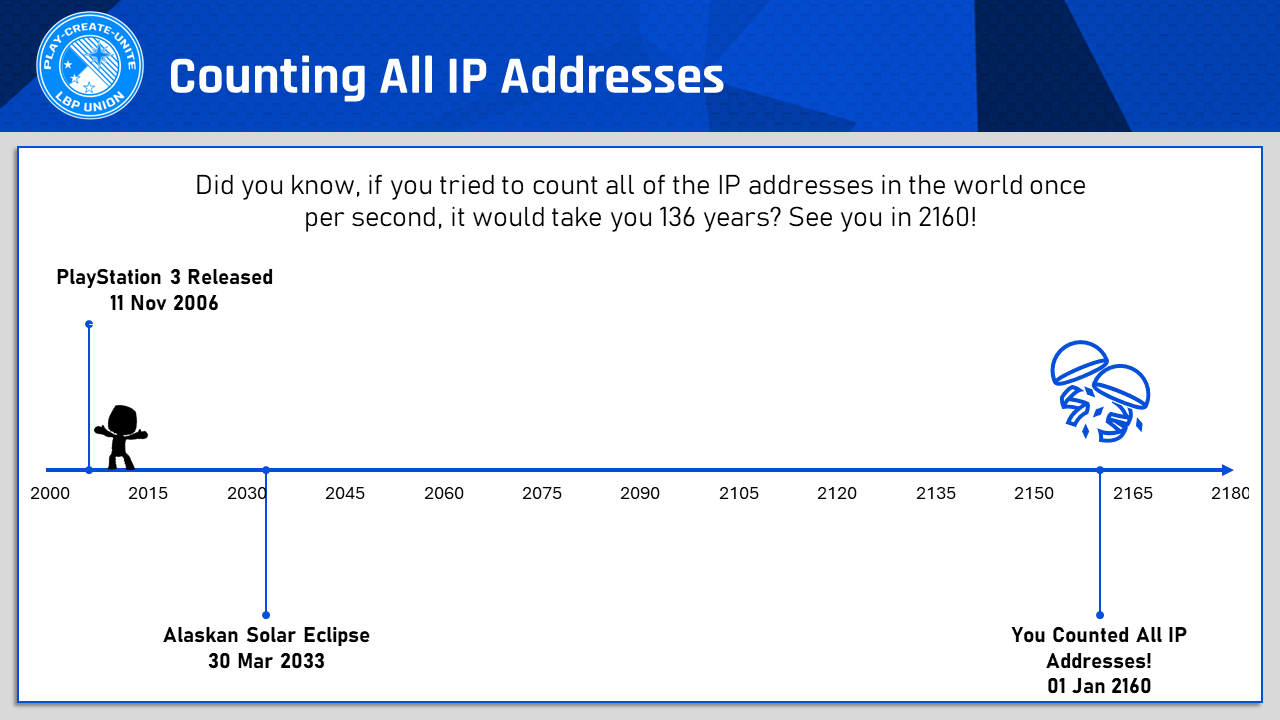
Did you know there are 4,294,967,296 possible IPv4 addresses possible in the world, and we’re running out of them! If you were to count each IP address once per second, it would take you 136 years to count them all! A new, much longer version of an IP address is becoming more popular because of this and is called IPv6.
Protecting Your Privacy: Solutions
There are a few solutions that you can take to secure your privacy when playing LittleBigPlanet online multiplayer. Let’s explore them so you can weigh your options.
Highest Privacy: Stop Playing LBP Online
If you absolutely need to protect your IP address, and if you feel that your life might be in danger if a powerful authority like the government were to discover your activity, or if you feel very strongly about your personal privacy, the most effective way to protect your IP address is to stop playing LittleBigPlanet online. In fact, you should stop using the Internet entirely. Everything you do online leaves a trace of some kind. You can obscure the tracks and make it more difficult for people to connect your activity to you, but it will leave a trace.
As you can imagine, this isn’t the most fun solution, so let’s explore some other ones.
Medium Privacy: Use a VPN or Proxy
A good middle-ground is to use a VPN or Proxy. Both solutions work by routing your connection to another computer somewhere in the world. When you reach the official LBP server or a custom LBP server, the server and other players will see your IP address as the VPN or proxy server instead of your own.
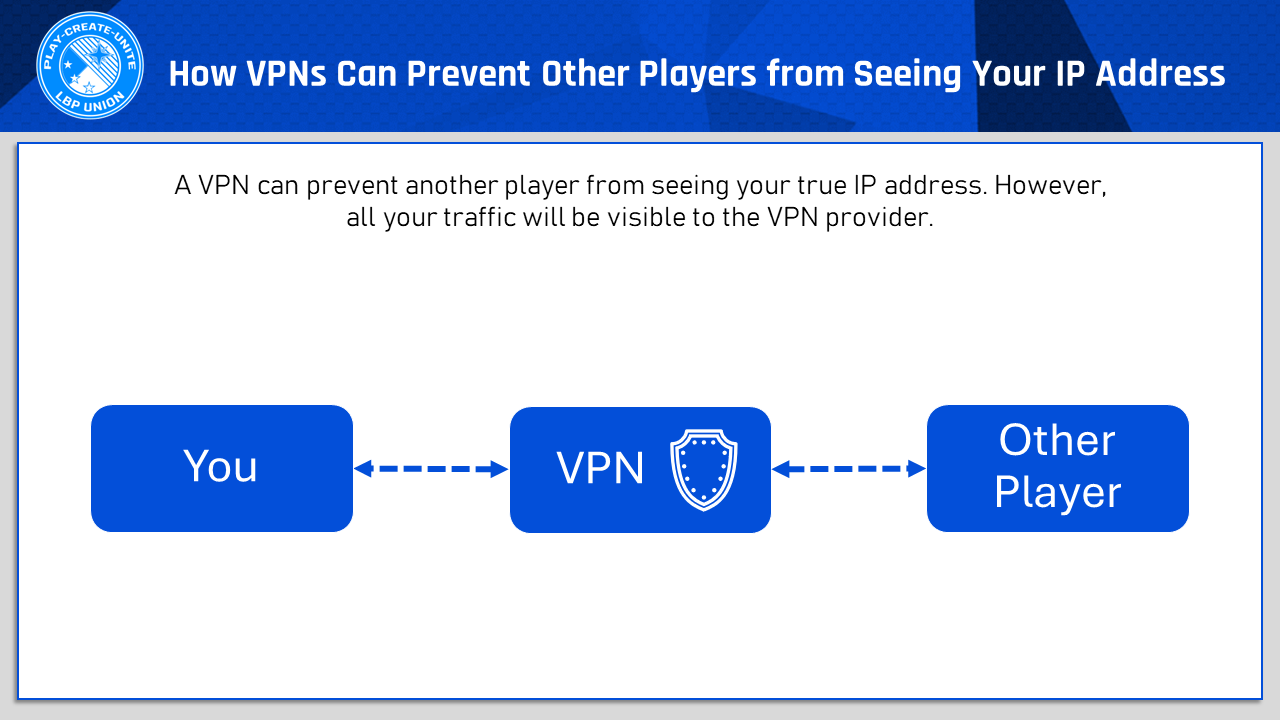
However, there’s some important things to consider here: using a VPN or proxy server means you have to entrust your connection to them. They can see who you are and what you’re doing. A lot of VPN providers actually sell usage data or give up usage data to government authorities, so it’s probably not a good idea to try to do anything illegal with them. Last time we checked, playing LittleBigPlanet online isn’t illegal, so that’s good news!
In this case, if all you’re not worried about VPN or proxy servers seeing what you’re doing, and your goal is to protect your IP address from other players, then this solution works just fine!
It’s a Little More Complicated…
Using a VPN or proxy server can complicate your LittleBigPlanet experience:
- It’s harder to use a VPN with a PlayStation 3 or Vita since these consoles cannot directly use a VPN connection. You’ll have to use a router or other device that can connect to the VPN network and connect the console to that machine. RPCS3 users shouldn’t have a problem!
- Proxy networks and VPNs can increase latency, which can make your online experience slower and laggier.
- LBP custom servers like Beacon may have some restrictions on VPNs in the future for security purposes. It’s important for us to identify people at account creation so that we can prevent abuse.
Basic Privacy: Play With People You Trust
The most basic privacy practice you can use to protect your IP address is simply to only play with people that you trust on LittleBigPlanet. If you are especially concerned about your IP address, you might decide not to use the dive in feature or play with somebody you just met yesterday. It’s up to you who you decide to trust with your IP address.
Enjoy LittleBigPlanet Safely!
Now that you know that an IP address isn’t the end of the world to have revealed, hopefully you feel a little better! However, it’s important that we respect everyone’s specific privacy needs. If your IP address means more to you to keep private, that’s completely valid. However, it’s your responsibility to take the steps needed to protect your IP address. It’s also our responsibility to use information like that wisely when you connect to our custom server.
Thank you for reading this LittleBigPlanet safety and privacy guide! We’re looking forward to seeing you next time for more safety and privacy tips for the Imagisphere!